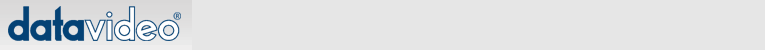Q: How do I
turn off/on the (OSD) On Screen Display?
A: Via the hand held remote. The CP-100 has a set up memory. You
will need the remote to turn it on again.
Q: Must I use Datavideo’s VDR-3000 when making CD-s for the
CP-100?
A: No…But here are three good reasons why you should consider using
it.
(1) The VDR-3000 is a stand alone
system that automatically encodes incoming video and burns a CD
without tying up your computer or risking system failures if you
chose to do something else (like check your e-mail) with an internal
CD burner.
(2) Every CD made on the VDR-3000
includes an auto run file that will let it play back on your pc,
without having to manually turn on the Microsoft viewers.
(3) The CD-DVD format is easily
available on the VDR-3000. This format is equal to the average
compression rate of a DVD.
Q: What happens if we’re watching one
track and we push another button?
A: The system goes to the track selected by the most recent button
push (contact closure).
Q: How much information can it hold?
A: Please see chart below.
|
Format
|
Max 650MB
|
Quality
|
|
S-VCD
(Standard Format)
|
40 Minutes
|
352 x 576 @25fps
Bit rate 2.2mb/sec
M-PEG2 Compression
|
|
CD-DVD
(Datavideo Format)
|
18 minutes
|
704 x 576 @25fps
Bit rate 4.8 mb/sec
M-PEG2 Compression
|
Q: Does
the CP-100 remember the set up configuration?
A: Yes. It remembers the last setup change as the next boot default.
Q: Can I
replace the CD drive myself?
A: You can replace it with another CD drive and retain the control
features through the DB-9 connector. You may also replace the drive
with a DVD player drive but you might not have the remote control
features. |