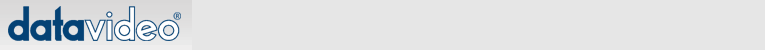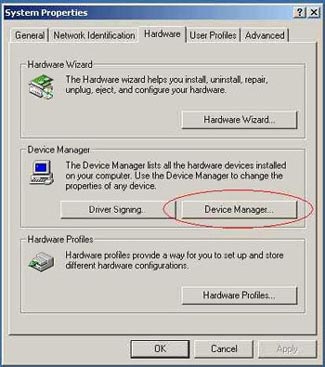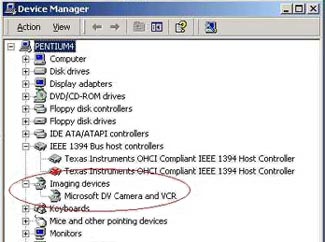|
Q: I am getting
the following error message when launching the EZ Cut Software,
“There is no DV-Bank on this system. Easy Cut will terminate” what
is causing it?
A: The PC is using the Texas Instruments driver.
Ez Cut software is only compatible with the "MS DV Driver" You can
verify this by following the steps below: (The following images were
captured in Windows 2000 so your system folders might look
different.)
1. Open the Control Panel
and double-click "System"

2. Open the Device Manager (Single click
the device manager button.)
(It may look different depending on your operating system version.)
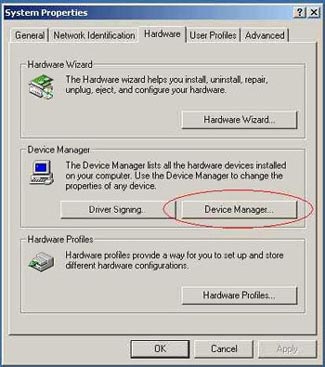
3. If the PC uses a "MS DV Driver" it
should be listed as below: "Imaging devices -> Microsoft DV Camera
and VCR"
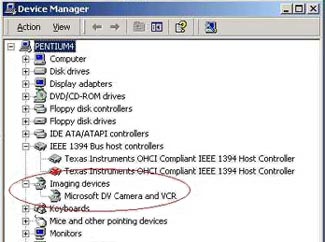
4. If the PC uses the "TI DV Driver" then
it will look like the example below: (Ez Cut Software IS NOT
compatible with TI DV Driver)

If your computer has non-linear editing software installed (it might
use the TI driver) you might need to disable the driver temporarily,
when using the Avid Xpress 3.0, you can use the Avid DV Driver (DV
Select) utility to disable the TI Driver.
Q: For those of you who plan use your DV
Banks to shoot video for SPEED TV or mount in a race car, here are
the hard drive’s specifications (for recording data not video) for
shock and vibration. While not exactly what you need to know, it is
a good place to start.
A: Operating Shock 25G, 2ms half sine Non
operating Shock 300G, random vibration, operating 0.35 G RMS, random
vibration, non operating G RMS.
Q: Will the DV bank automatically record whenever your
camera is recording or do you have to push record on the DV Bank for
each shot?
A: It depends on the camera. If your camera
transmits the standard DV record command through the FireWire cable,
the DV Bank will record. If not, you will have to press record.
There is an accessory GPI trigger that will allow you to start the
DV Bank with a single contact closure switch. A prototype is shown
below:
 |